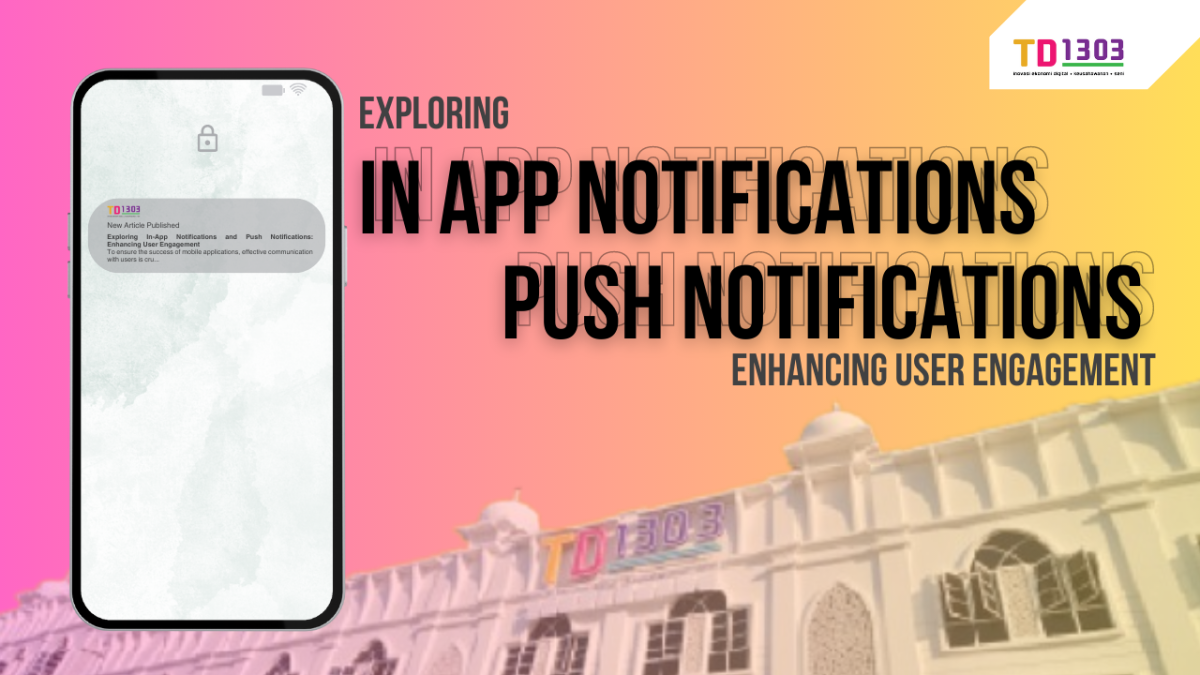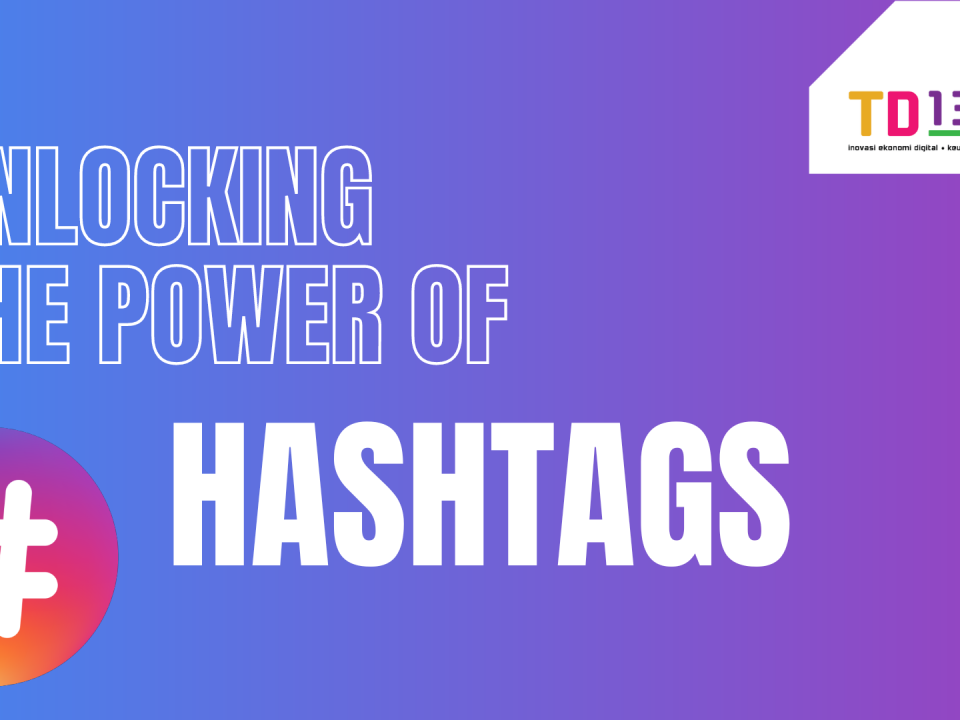How MidJourney Can Revolutionise Your Marketing Strategy
31/05/2023
The Power of Email Marketing
01/08/2023To ensure the success of mobile applications, effective communication with users is crucial. Two common methods for engaging and retaining users are with in-app notifications and push notifications. Previously we’ve talked about AI technology ChatGPT and MidJouney; how to employ it in your business. Now, let’s shift our attention to mobile marketing. Hence, in this article, we will delve into the concepts, differences, and best practices of these notification types, highlighting their benefits and how they can be leveraged to enhance user engagement.
In App Notifications
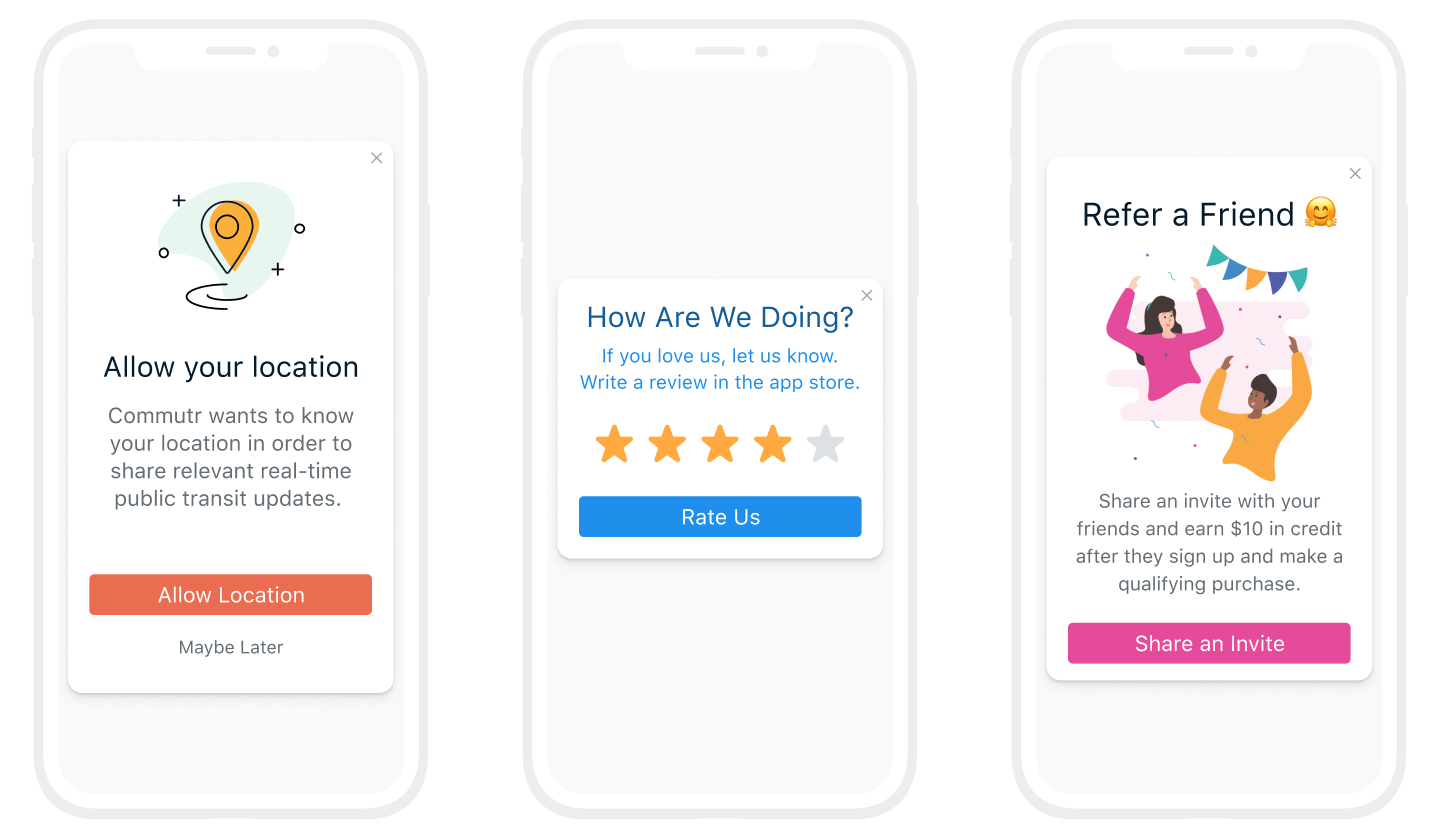
In-app notifications are messages that appear within the application interface while the user is actively engaged with it. These notifications can be informative, promotional, or transactional in nature. They offer several advantages;
1. Contextual Relevance
In-app notifications can be tailored to the user’s current actions or behaviour, providing real-time and personalised information that is directly relevant to their in app experience.
2. Seamless Integration
As in-app notifications appear within the application interface, they maintain the overall user experience without interrupting or redirecting users to external sources.
3. Enhancing User Engagement
In-app notifications serve as interactive elements, prompting users to take specific actions, such as completing a purchase, exploring new features, or providing feedback.
Push Notifications

Push notifications are messages that are delivered to a user’s device, even when they are not actively using the application. These notifications can appear on the device’s lock screen, notification centre, or as banners/alerts. Here are some key advantages of push notifications;
1. Instant Communication
Push notifications enable immediate communication with users, providing timely updates, reminders, or announcements, regardless of whether the application is currently open or not.
2. Wide Reach
Push notifications can reach a broad audience, allowing applications to engage with users who may not be actively using the app at that moment, increasing the chances of re-engagement.
3. Customisation and Personalisation
Push notifications can be personalised with the user’s consent depending on the user’s preferences, behaviour, or location, making them highly relevant and tailored to the user.
Recommendations for In-App and Push Notifications
1. Opt-out and Permission Function
Respect user privacy by allowing them to opt-out and control their notification preferences. You can use this function to clearly explain the benefits and value of receiving notifications to encourage user consent.
2. Relevance and Timeliness
Ensure the constructed notifications are meaningful, timely, and tailored to the user’s interests, behaviours, or preferences. However, avoid bombarding users with excessive or irrelevant notifications, as it can lead to user frustration and app uninstallation.
3. Clear and Concise Messaging
Make sure to keep the notification content easy to understand as well as short and concise. Moreover, using attention-grabbing headlines and action-oriented language to encourage user engagement.
In-app notifications and push notifications are powerful tools for engaging and retaining users in the competitive app market. By leveraging their unique advantages and following best practices, mobile applications can deliver relevant, personalised, and timely notifications, enhancing user engagement, fostering loyalty, and driving app success.
Remember, striking the right balance between informative, valuable notifications and user privacy is key. By respecting user preferences and providing meaningful content, app developers can create a positive user experience that keeps users engaged and coming back for more.
Explore more with us via our social media platforms.