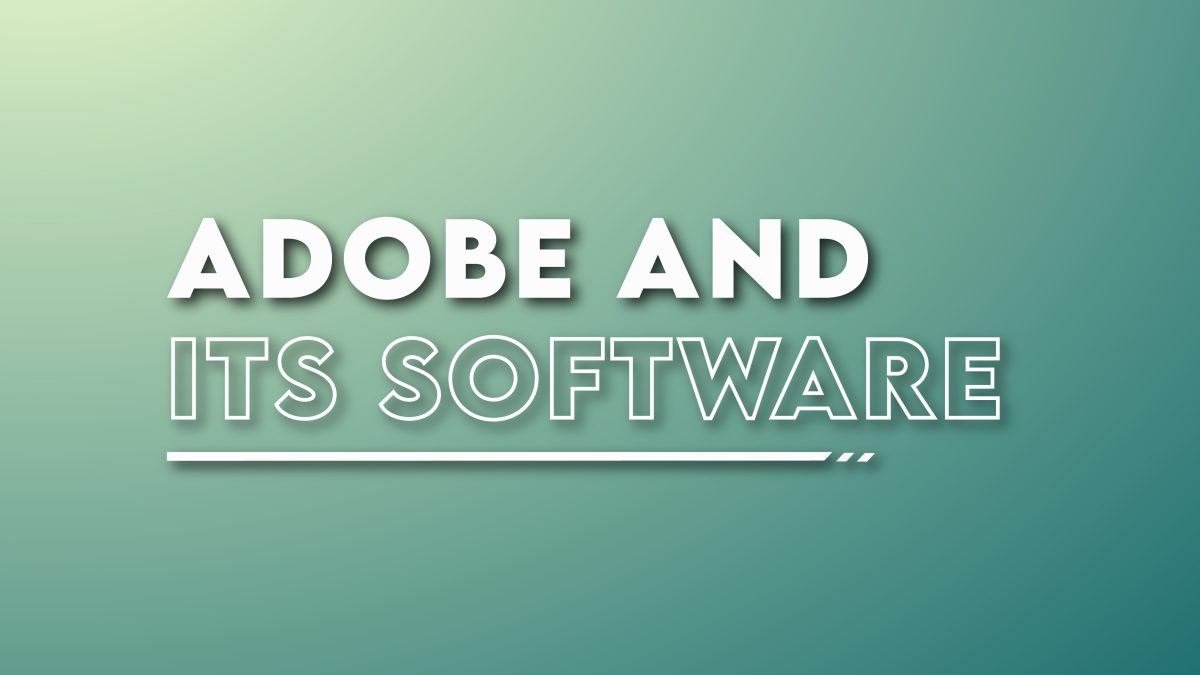Business Networking
30/11/2022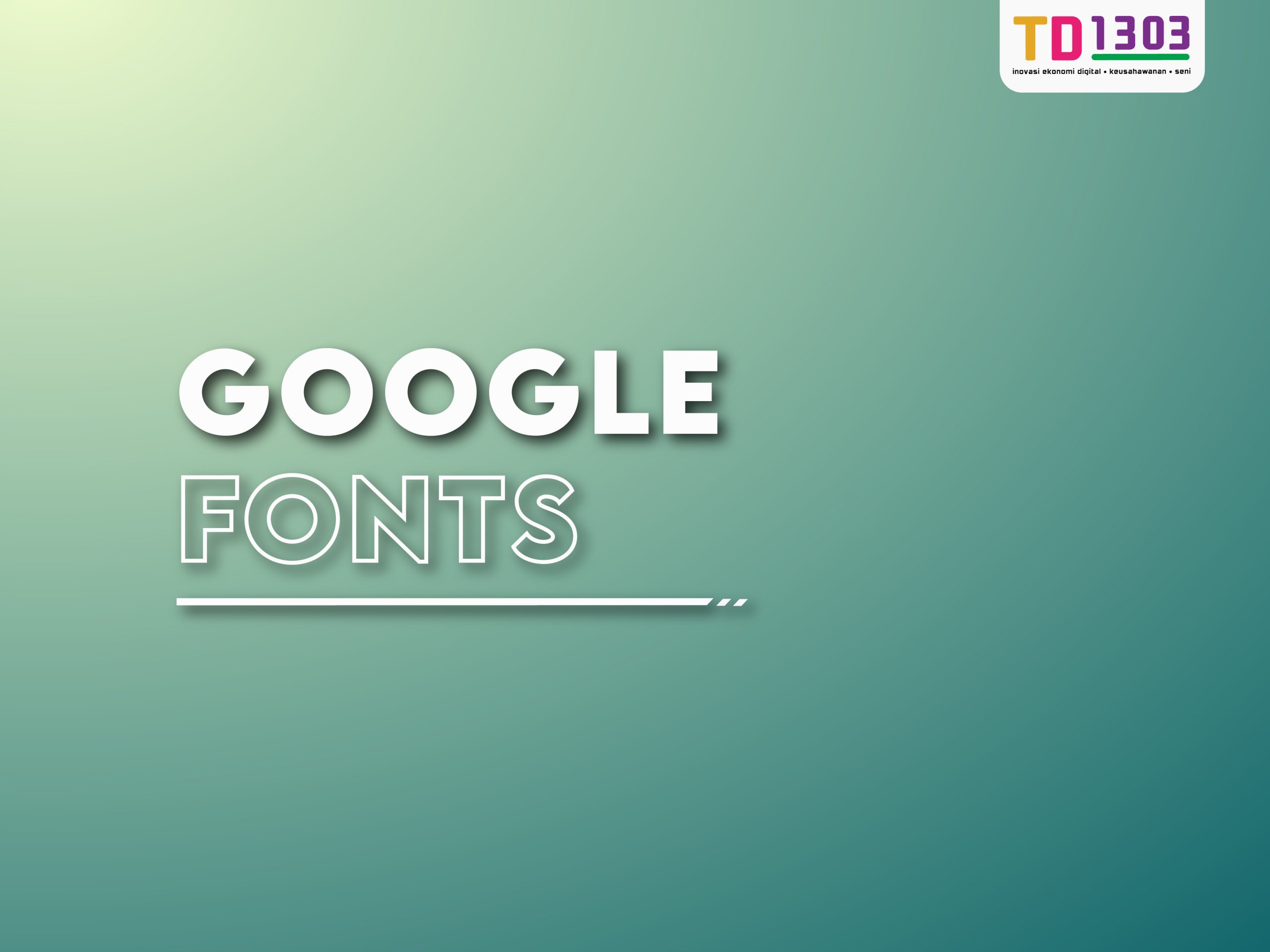
Google Fonts
14/12/2022Adobe is a California-based American software firm officially known as Adobe Systems. It was established in 1982 and is well-known for its versatile use of multimedia and creativity software tools. People who are not graphic designers, artists or professionals may need help understanding the actual purposes of Adobe. Think over this question for a moment: What does Adobe do? Adobe is frequently referred to as an editing programme. Although that is true, it is important to take note of the variations between the software’s various applications. Adobe is more than just a programme for altering photos; you should be familiar with its features!
Top 3 Adobe Editing Software: Let’s take a moment to browse through Adobe’s list of software programmes on the company’s official website. There are currently 35 various applications available, and as for the editing software, do you know which Adobe applications are utilised the most frequently?
1. Adobe Photoshop
Whether you are a professional or an amateur, this software is perfect for doing anything with your photos! Making posters, thumbnails, advertising, wallpapers, and digital artwork is easy with Photoshop. The features varied depending on the purpose of editing. Sometimes or most of the time, it is to sketch, paint, and draw. Photographers use it to improve their shots.
2. Adobe Illustrator
This software might seem very similar to Photoshop at first glance; however, there is a distinct feature in the way they store their final image. With Photoshop, the resolution of the picture will get pixelated if it is scaled up or down. Meanwhile, the Illustrator’s artwork can be zoomed in or out without disrupting the quality.
3. Adobe Lightroom
Specifically designed to alter minor errors in a picture, Lightroom is often used by photographers to edit brightness, color balance, and image management. It typically handles a large number of photos, so you can get your edits done more quickly.
Top 3 Adobe Non–Photo-Editing Software: Let’s go back to the question you were asked earlier: What does Adobe do? Now that you already know, Adobe is mainly used for its editing software; however, it goes more than just that. It offers illustration creation and conversion of paper documents to digital format, online games build-ups and website making too! So why don’t you have a look at the applications listed below?
1. Adobe Flash Player
This software creates easy 2D animations, games, and programmes. If you want to play specific online games or watch videos on a website, you may have encountered a pop-up notification requiring you to download the Adobe Flash Player. The reason is that Adobe Flash Player was used to create the games.
2. Adobe Acrobat Pro
It is a common programme for accessing, printing, and signing PDF files of various kinds. If you have ever used PDF files, you probably already know this.
3. Adobe Portfolio
Using Portfolio, you can build a website and showcase your creative works quickly. There is a wide range of elegant layouts, flexible custom designs, and other unique features for you to choose from.
By now, you should be able to tell the variety of functions that Adobe uses to help ease the life of digital designers and users. You might want to check out our social media. Go ahead and give us a follow for more fun and informative updates. See you next week!